Tip: Troubles/Failures when Installing/Uninstalling Applications
Error 1723. A DLL required for this install to complete could not be run.
I saw in the Event Log that the error was about a non existent file named regutils.dll. I tried to delete some entries in the Registry, but it doesn't help me. I tried to uninstall all my JDK/JRE versions, but no success. I tried to use one or two Registry Cleaners, but, again, no success.
Windows Installer CleanUp

So, after to read, to try and to fret my head - two hours later - I found a small utility from Microsoft to erase (cleanup) the Windows Installer database for a specific application package.
If you have some application that doesn't install never or desinstall and nothing else help you, and you are thinking to reinstall your OS, try the Windows Install Clean Up before do it... It is simple to use and works (for me) fine.
The utility works to 32 and 64 bit OSes. It can be used to remove the installer data about any application that uses Microsoft Installer machinery, including, non Microsoft applications. Read more at the Microsoft Knowledge Base article: kb290301 - Description of the Windows Installer CleanUp Utility.
Needing more help, read How to resolve Common "Windows Installer" Problems and Error Codes.








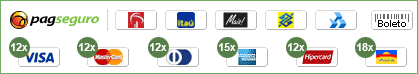
0 Comments:
Post a Comment
<< Home