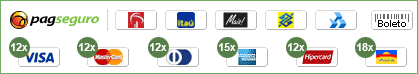Icefaces+Facelets: Customizing the basic html (XHTML) tags using a simple Render Kit extension
xmlns attribute into the final code of the html tag generated by Icefaces+Facelets couple.
I know that are several ways to insert this attribute, but I just want to play it using the JSF Render Kit. I don't want to filter the stream, or output the tag, or anything else. The render kit should be the way.
I just want to write: 1:<?xml version='1.0' encoding='UTF-8' ?>
2:<!DOCTYPE html PUBLIC "-//W3C//DTD XHTML 1.0 Transitional//EN" "http://www.w3.org/TR/xhtml1/DTD/xhtml1-transitional.dtd">
3:<html xmlns="http://www.w3.org/1999/xhtml"
4: xmlns:ui="http://java.sun.com/jsf/facelets"
5: xmlns:c="http://java.sun.com/jstl/core"
6: xmlns:h="http://java.sun.com/jsf/html"
7: xmlns:ice="http://www.icesoft.com/icefaces/component"
8: >
9: <body>
10:
11: <ui:composition template="/WEB-INF/tmp/template.xhtml">
12:
13: <ui:param name="hasLeftSection" value="false"/>
14: <ui:param name="pageDescription" value="${ArtistPage.pageDescription}"/>
15:
16: <ui:define name="pageTitle">${ArtistPage.pageTitle}</ui:define>
17: <ui:define name="extraHeader">
18: <link rel="canonical" href="${ArtistPage.canonicalUrl}" />
19: </ui:define>
20:
21: <ui:define name="body">
But the xmlns="http://www.w3.org/1999/xhtml" attribute is always trimmed by icefaces/facelets (maybe it's a simple thing to configure using com.icesoft.faces.facelets.D2DFaceletViewHandler or com.sun.facelets.compiler.Compiler - But I didn't investigate them to know).
I inspected the Icefaces code and I saw that it uses the renderer from com.icesoft.faces.renderkit.dom_html_basic.XMLRenderer to write out (to render) the most xhtml tags, like html, body, head, title etc. So, after a little test, was easy to write my own render to add the attribute that I need (or any other, also). The render code is:
1:package com.solvoj.sondaletra.faces;
2:
3:import com.icesoft.faces.component.UIXhtmlComponent;
4:import com.icesoft.faces.renderkit.dom_html_basic.XMLRenderer;
5:import java.io.IOException;
6:import java.util.Iterator;
7:import java.util.Map;
8:import javax.faces.component.UIComponent;
9:import javax.faces.context.FacesContext;
10:import javax.faces.context.ResponseWriter;
11:
12:/**
13: *
14: * @author Marcio Wesley Borges
15: */
16:public class MyXMLRenderer extends XMLRenderer {
17:
18: @Override
19: public void encodeBegin(FacesContext facesContext, UIComponent uiComponent) throws IOException {
20: final UIXhtmlComponent xhtmlComponent = (UIXhtmlComponent) uiComponent;
21: final ResponseWriter writer = facesContext.getResponseWriter();
22: final String tag = xhtmlComponent.getTag();
23: writer.startElement(tag, xhtmlComponent);
24:
25: if ("html".equals(tag)) {
26: writer.writeAttribute("xmlns", "http://www.w3.org/1999/xhtml", null);
27: }
28:
29: final Iterator attributeIterator = xhtmlComponent.getTagAttributes().entrySet().iterator();
30: while (attributeIterator.hasNext()) {
31: Map.Entry attribute = (Map.Entry) attributeIterator.next();
32: writer.writeAttribute((String) attribute.getKey(), attribute.getValue(), null);
33: }
34: }
35:
36:}
37:
Also, we need to configure the application to use this render above while Icefaces will be playing with xhtml tags, so just add the following lines at the faces-config.xml file of your web application:
1:<?xml version='1.0' encoding='UTF-8'?> 2:<faces-config version="1.2" xmlns="http://java.sun.com/xml/ns/javaee" 3:xmlns:xsi="http://www.w3.org/2001/XMLSchema-instance" xsi:schemaLocation="http://java.sun.com/xml/ns/javaee http://java.sun.com/xml/ns/javaee/web-facesconfig_1_2.xsd"> 4: <application> 5: <locale-config> 6: <default-locale>pt_BR</default-locale> 7: <supported-locale>pt_BR</supported-locale> 8: <supported-locale>en</supported-locale> 9: </locale-config> 10: <message-bundle>com.solvoj.sondaletra.web.Bundle</message-bundle> 11: <view-handler>com.icesoft.faces.facelets.D2DFaceletViewHandler</view-handler> 12: </application>It's enough to produce the resultant html page that I expect:13: <render-kit> 14: <render-kit-id>ICEfacesRenderKit</render-kit-id> 15: <render-kit-class>com.icesoft.faces.renderkit.D2DRenderKit</render-kit-class> 16: <renderer> 17: <component-family>com.icesoft.faces.XhtmlComponent</component-family> 18: <renderer-type>com.icesoft.domXhtml</renderer-type> 19: <renderer-class>com.solvoj.sondaletra.faces.MyXMLRenderer</renderer-class> 20: </renderer> 21: <renderer> 22: <component-family>com.icesoft.faces.XhtmlComponent</component-family> 23: <renderer-type>com.icesoft.faces.Xhtml</renderer-type> 24: <renderer-class>com.solvoj.sondaletra.faces.MyXMLRenderer</renderer-class> 25: </renderer> 26: </render-kit>
1:<!DOCTYPE html PUBLIC "-//W3C//DTD XHTML 1.0 Transitional//EN" "http://www.w3.org/TR/xhtml1/DTD/xhtml1-transitional.dtd">
2:<html id="document:html" lang="en" xml:lang="en" xmlns="http://www.w3.org/1999/xhtml">
3:<head>
The same principe can be used to add or change any attribute that you need to any xhtml tag using Icefaces/Facelets.